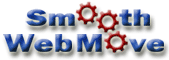Moving a website can be a frustrating and stressful experience. To help
insure a "smooth move," we've created this guide. Do-it-yourselfers should
read this guide carefully to avoid costly mistakes. Those that prefer to use our services, can simply browse
through this guide to see what is involved in the moving process.
By following this guide you will move your
site without the current web host's knowledge and your visitors will never notice the
switch.
Step 1: Find a New Host
The first step is to find a new web host. There
are over 15,000 hosting companies to choose from. It is a very competitive field -
chances are prices have dropped since you first developed your website. We
provide a free host ratings feature
to help you decide on a cheap host.
 Warning:
If your host won't allow you or other people to make changes on
your site, then they are holding your site hostage! Warning:
If your host won't allow you or other people to make changes on
your site, then they are holding your site hostage!
|
What to look for in a host:
The right operating system (Unix, Windows,
Linux). It is best to stick with the operating system used at your previous host.
Good technical support - most hosts provide 24/7
support. Hosts with telephone support are desirable.
Email capabilities - good hosts should allow for at
least 20 email addresses and pop 3 or smtp abilities. Webmail is a bonus.
Hosting space - it is important to know how much
space you need (always leave room for growth). Most sites can get by with only 50 MB
of space.
Data transfer limits - it is important to calculate
the amount of data transfer you require. Take a look at your stats program and log
files to determine the amount of space needed. Again, make sure you leave room for
growth. Most sites need at least 2 GB of data transfer per month.
CPU Usage Limits - similar to the data transfer
limits, you will want to make sure you won't be using too many CPU ticks. Overage
costs can be tremendously expensive.
Database programs - if you are using MySQL, SQL or
any other database program, make sure the new host supports those technologies.
Scripting abilities - if you are using
CGI, SSI or any
other advanced scripting technologies, make sure the new host supports it - you'll be
surprised how many hosts don't.
Performance - always find a host that has fast
servers and a great connection to the Internet backbone. Make sure the host has
great uptime (over 99.5%) and don't take their word for it - test it or read about tests
performed by third parties.
Control panel - control panels vary depending on
the host. Some are better than others. A good control panel can make life much
easier.
Step 2: Find Registrar
Info
It is important that you are listed as the owner of
your site's domain name. Using your favorite Whois service or your
registrars website (if known), you can see who is listed as the
administrative contact and who is listed as the technical contact. Make sure you are listed as
the Administrative contact. If you are not listed, moving will be very complex and
you probably can't do it without the current host or designers permission (legally - you
should always be listed as the administrative contact).
 Tip: Usually you are better off not
telling your current host that you plan on moving. Tip: Usually you are better off not
telling your current host that you plan on moving.
|
Your current host is almost
always listed as the technical contact, which means they will
eventually find out when you try to move your site. We recommend
not telling the current host your plans until you have already transferred
the site completely. Most hosts have so many accounts that they
don't care if you are trying to move, but others take it personally
and can shut your site down early, reduce the allotted traffic to your
site, or even mess with your registrar information. Plus, you won't
get as big of a sales pitch on why you should stay if the site has
already been moved to another host.
While you look up your site's
registrar data, it is a good idea to check when your domain name
expires. If you try to move your site near expiration date, it
could seriously complicate matters - you could even lose your
site. To get around this, you can extend your ownership or
transfer registrars before transferring web hosts.
Step 3: Back Up All Data
 Careful: Always back up all your
data. We even burn an extra copy of the data onto a CD. Careful: Always back up all your
data. We even burn an extra copy of the data onto a CD.
|
We can't stress this step
enough. When we move sites, not only do we make a copy on our
hard drives, but we will burn a CD copy of the site. Some web
hosts make backups of your site, but this isn't a safe assumption.
There are a few ways to back up
your data. One way is to use an ftp program to download all the
data. Another is to use software to import or publish your data
to your computer. A more tedious way to do it would be to use
"file > save as html" in your browser, but you need to
make sure you save the file with the right name and download all the images
(right click over the image and choose save as), plus you might end up
with extra code in your html that you don't want (if you
are currently with a free or cheap host, there might be pop up ads or
other ads hard coded into your files which you wouldn't want to bring
over to your new host).
Other data that you might not
think of saving is your log files. If you use statistical
programs or plan to some day, you will want to keep your log
files. If you were running any scripts or had any special
folders with password access, you might want to pay close attention to
how you set up those folders so you can set the permissions correctly
on your new server.
Continue with: Set
Up Your New Host
Home |