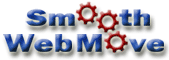|
Step 8:
Cancel Old Host
Now that you have
successfully made the move, it is time to cancel your old
account. We recommend keeping your account at least one week
after the DNS change. If money is not a factor, then you may
want to keep the old site for up to a month (some servers around the
world will take more than the standard 24-76 hours to propagate).
Some hosts will make canceling
your account as difficult as possible. You will need to follow
their cancellation instructions closely and even then, you might get
the run-around. The key is to be persistent. Sometimes picking
up the phone works better. If it is a big company and the reps
give you trouble, ask to speak to management. If it is a small
company, let them know you are serious and are willing to report them
to the better business bureau or pursue legal action if
necessary. Chances are after some resistance, the old web host
will cough up the money. As mentioned earlier, it is usually
better to keep the current hosting company in the dark until after the
DNS changes.
 Tip:
It is a good to keep your old host account for at least a week to
make sure the site moved correctly and to give all the servers in
the world time to recognize the move. Tip:
It is a good to keep your old host account for at least a week to
make sure the site moved correctly and to give all the servers in
the world time to recognize the move.
|
Step 9:
Check Scripts
Once the DNS changes
take affect and your site name is now showing your current site, it
might be time to check your scripts again. It
is possible that your scripts worked on the new host only because they
pointed to your old site.
If you had to change
your scripts temporarily to point at the IP # rather than the site
name, this is your chance to change them back.
Step 10:
Check Links
It is always a good idea
to run a link checker after the move is complete. If you made
temporary link changes, including links that point to the IP address
or relative links that you would prefer to be absolute links, then you
will want to make the appropriate changes. Besides internal
links, you may need to check external sites linking in.
If you changed your
domain name or didn't have one, you will want to notify any site
linking to you. The best way to discover these sites is to look
are your referrer log files and stats or do a reverse link check in
google or alltheweb (these two search engines are considered the most
comprehensive). Contact any of these sites to make sure they
point to your new site. Unfortunately, some site operators are
either lazy or run a stale site, so you can be sure that not all referrers
will make the change.
Pay close attention to
your stats or log files and look for any errors and how they occurred.
Your users may also email you if they have any problems with the site.
Congratulations!
You successfully moved your site. Assuming you chose a good
host, you can now relax and enjoy your better service or cost savings.
Home |